Simple creation of a picking box adapted to digital work instructions

In a previous article, we clarified how digital work instructions via Augmented Reality and State Tracking contribute to error reduction in assembly. In this approach, an accompanying picking box is indispensable. Presenting each part via this picking box facilitates the identification of each part for the operator. Moreover, digital work instructions in Augmented Reality can indicate which part to use in the next step of assembly.
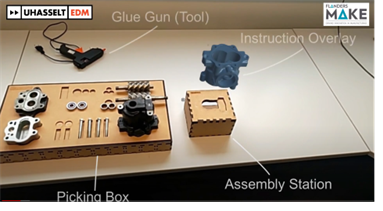
Quick creation of a picking box using a laser cutter
Based on CAD models of a product to be assembled, a picking box can be easily created. FlandersMake@UHasselt generated an approach in which a picking box can be generated in just a few hours. In a first stage, the parts are identified in a CAD model and positioned in a plane. From this, a design for the most suitable layout is created in which each part has a fixed position. Then, based on this design, one or more parts are generated using a laser cutter or 3D printer. Finally, all parts are assembled and the picking box is ready for use in combination with Digital Work Instructions.


Assembly station supports operator
In a similar way, the Assembly Station is made. This concerns a box in which the basic element of a product to be assembled can be placed. This box supports the operator during assembly, e.g. by facilitating access to certain points for assembly. In addition, the Assembly Station is also an important component in providing Digital Work Instructions via AR. An AR device like the Hololens 2 can recognise the assembly box in combination with a marker and thus also know where the assembly takes place and the corresponding instructions need to be displayed.
By cleverly using CAD models, a complete flow can be realised for generating and presenting Digital Work Instructions, as well as creating picking and assembly boxes that support the structured presentation of Digital Work Instructions and displaying the parts when displaying the Digital Work Instructions.
